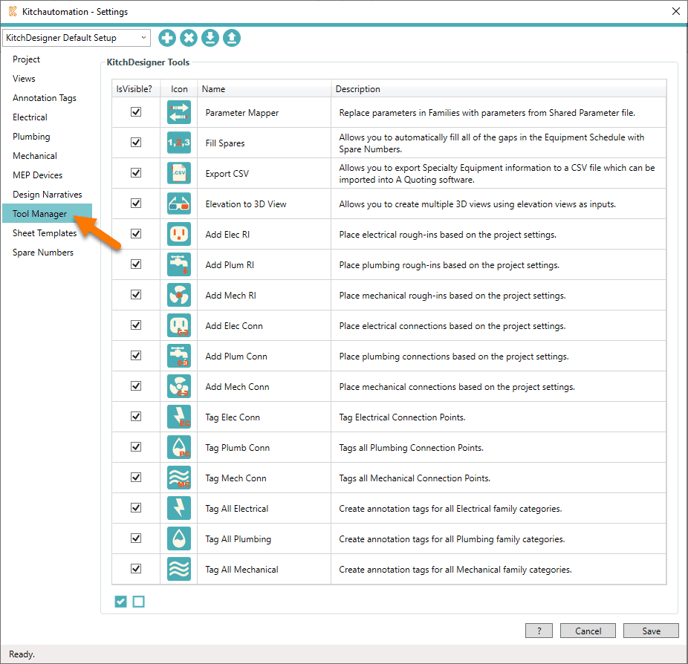The tool manager allows you to control the visibility of the buttons on the KitchDesigner toolbar.
Tool Manager can be accessed from the Tool Manager tab in Settings or using the Tool Manager button on the ribbon.

Click on the Tool Manager button.
To hide one of the tools on the ribbon, deselect the checkbox next to the tool you wish to hide and select OK.