The Tag MEP Connection Point tool is used in conjunction with the Add MEP Connection Point tools. It adds Specialty Equipment tags to the Equipment families that received MEP Connection Points from the Add MEP Conn Point tools.
Table of Contents
- Getting Started Video
- Settings Up MEP Connection Point Tags
- Using the Tag Elec Conn, Tag Plumb Conn, or Tag Mech Conn tools
1. Getting Started Video
2. Setting Up MEP Connection Point Tags
The Tag Elec Conn, Tag Plumb Conn, and Tag Mech Conn tools require Specialty Equipment annotation tag families to be specified in Settings for each tag.

Click on the Settings button.
Once the Settings window opens go to the Annotation Tags tab.
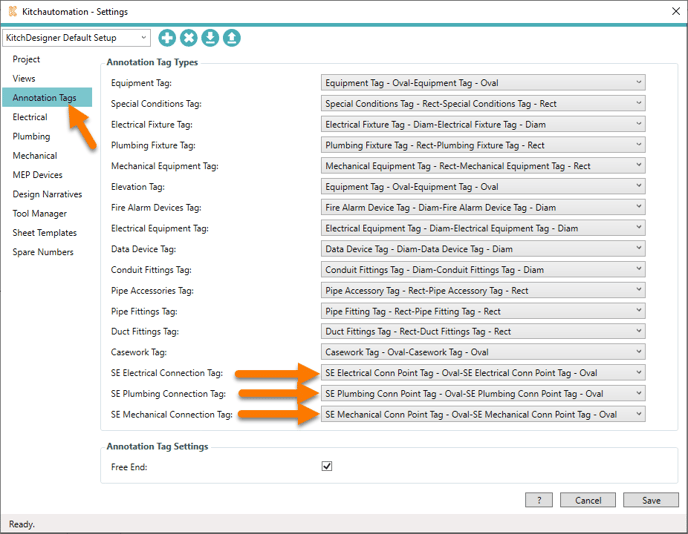
The Tag Elec Conn, Tag Plumb Conn, and Tag Mech Conn tools can only place Specialty Equipment tags. Since connection points are generic annotation families, they are not able to be tagged directly like other families in Revit. Instead, the equipment families that contain connection point are tagged.
If a tag family is not specified, an error message will appear.
3. Using the Tag Elec Conn, Tag Plumb Conn, or Tag Mech Conn tools
The Tag Elec Conn, Tag Plumb Conn, or Tag Mech Conn tools analyzes each Specialty Equipment family’s orientation to locate the front and back.
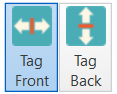 On the far right of the KitchDesigner tool ribbon are the Tag Front and Tag Back toggle buttons.
On the far right of the KitchDesigner tool ribbon are the Tag Front and Tag Back toggle buttons.
The Tag Elec Conn, Tag Plumb Conn, or Tag Mech Conn tools will place the annotation tags at the front or back of the equipment depending on which button is active, Tag Front or Tag Back.
The Tag Elec Conn, Tag Plumb Conn, or Tag Mech Conn tools will only create annotation tags for the active Revit view.
It is also possible to only tag the selected families. When no families are selected, all families in the view will receive tags.
All tag tools check for existing tags and will not duplicate tags, so if you add connection points you can use the Tag Plumbing tools repetitively.
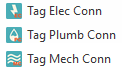 Once you have the correct view open and active, press one of the Tag Elec Conn, Tag Plumb Conn, or Tag Mech Conn tools.
Once you have the correct view open and active, press one of the Tag Elec Conn, Tag Plumb Conn, or Tag Mech Conn tools.
All tag tools must have an annotation tag specified in Settings otherwise the tags will not be placed.
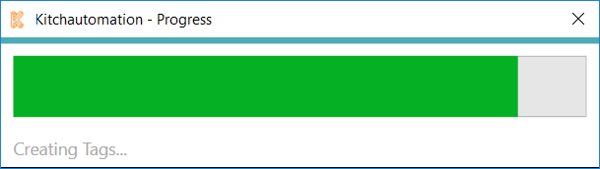
A Progress Bar will pop up to show the completion progress.
The Tag Elec Conn, Tag Plumb Conn, or Tag Mech Conn tools will create tags for all specialty equipment families that have a tag specified in Settings and received a connection point from the Add MEP Connection Point tools.
