Using the KitchDesigner software.
KitchDesigner is a Revit add-in software containing over 25 individual and unique tools.
After installation you will see a new KitchDesigner ribbon tab installed between the Add-Ins and Modify ribbon tabs in Revit.
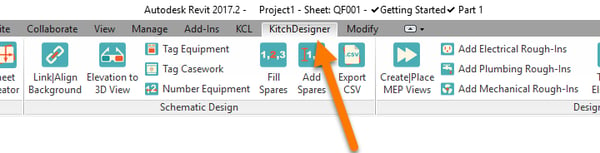
See the User Manuals in our Knowledge Base for more information on each of the specific tools on the KitchDesigner ribbon.
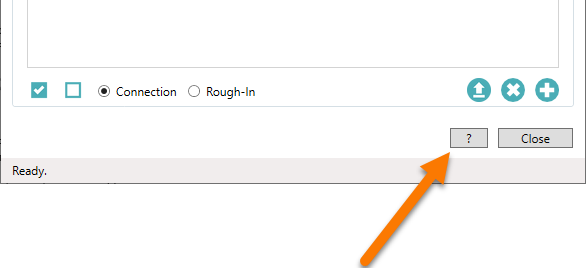 You can also use the
You can also use the ![]() button located at bottom of each tool to jump straight to that tool's user manual.
button located at bottom of each tool to jump straight to that tool's user manual.
