Create Faucet is a Revit family creation tool that lets you create a faucet Revit family by selected the features you want your faucet to have.
Table of Contents
- Video User Manual
- Using the Create Faucet tool
2.1- Mounting Height
2.2- Water Size and Type
2.3- Mounting
2.4- Width
2.5- Finish
2.6- Body Style
2.7- Handles
2.8- Spout Style
2.9- Spout Options - Type Name
- Family Shared Parameters
1. Video User Manual
2. Using the Create Faucet tool
The Create Faucet tool is a Revit configurator that allows you to select the features and options that you want before pressing the 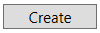 button to produce a matching Revit family.
button to produce a matching Revit family.
The 3D Preview on the left side is automatically updated after every selection.
The 3D Preview is a native Revit viewer, you can use standard Revit keyboard and mouse gestures such as Zoom, Pan, and Orbit. You can also use the View Cube in the top right corner.
The 3D Preview displays the exact Revit family that will be produced when you press 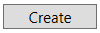 .
.
2.1- Mounting Height
The Mounting Height will be set to the Offset parameter once the Revit family is created.
2.2- Water Size and Type
The Water Size will be set to the Cold Water Size, Hot Water Size, or Filtered Water Size parameters once the Revit family is created.
The Water Type determines whether the faucet will have a single water type or a double water type. For double faucets, it is possible to mix-and-match any of the three water types, Hot Water, Cold Water, and Filtered Water.
By selecting only (1) water type, the faucet will become a single faucet with only (1) water input.
Only the Water Types selected will be passed to the Revit family as parameters.
2.3- Mounting
Mounting determines where the faucet will be a wall/splash mount or a deck mount.
Wall/Splash mount faucets can be mounted to a backsplash such or directly to the wall.
Deck mount faucets can be mounted directly to a countertop.
2.4- Width
The faucet width can be changed from a Single, 4", 8" or Custom width.
The Single width is used when only (1) Water Type is selected or when the Single Hole Body Style is selected.
4", 8", and Custom Widths can be used for the Workboard and Minimalist Body Styles.
Custom Widths can range from 3" to 9".
2.5- Finish
Finish is used to change the exterior of the faucet to either Chrome-Plated Brass or Stainless Steel.
2.6- Body Style
Body Style determines the shape of the faucet base.
Workboard faucets are typically used for prep sinks, hand sinks, and pot filler faucets.
Minimalist faucets can be used for all types of faucets and sinks including prep sinks, 3 compartment sinks, soiled dishtables, pre-rinse faucets, ingredient water faucets, and pot fillers.
Single Hole faucets are primarily used for pre-rinse faucets on soiled dishtables. The Single Hole style is a double faucet that contains hot water and cold water. You must select (2) Water Types to access this Body Style.
2.7- Handles
Lever Handles or Wrist Handles can be used for all of faucets except (1) Water Type faucets and Single Hole faucets which can only use Lever Handles.
Wrist Handles are a larger and more easily accessible style of handle that were designed to be able to be turned on and off by the operators wrists. They are common on hand sinks and prep sinks where the chef may not want to touch the handles due to either just having cleaned their hands or because their hands are contaminated with food.
2.8- Spout Style
There are (6) Spout Styles that can be attached to any of the (3) Body Styles.
- Swing faucets are the most common spout style and are commonly used in prep sinks and 3 compartment sinks.
- Gooseneck faucets are taller and rounder spout that are commonly used for hand sinks and prep sinks used for filling pots.
- Pre-Rinse faucets are used for soiled dishtables and prep sinks such as butchery or fish cleaning stations.
- Riser Swing faucets are similar to Swing spouts but also include a vertical riser. These are commonly used for kettle fillers or braising pan fillers where the mounting bracket is located below the top of the kettle or braising pan.
- Service Sink (mop) faucets are used primarily for mop sinks and are typically mounted directly to the wall.
- Double-Jointed faucets are a special type of spout that includes 2 folding sections. They are used as pot fillers and mounted to the wall above a range or wok. Their folding sections allow them to be moved out of the way when not in use.
2.9- Spout Options
Spout Options take on different meanings depending on the Spout Style that is selected.
Depth is used to determine the spout length, front-to-back. Press ENTER after you change the value to get the 3D Preview to update.
DJ Depth is used for the Double-Jointed spout only, it refers to the front-to-back length of the 2nd spout section.
Height is used for the Gooseneck, Riser Swing, and Double-Jointed spouts. It is the vertical distance of the spout for Gooseneck spouts. For Riser Swings and Double-Jointed spouts, it is the height of the riser.
Swivel vs Rigid - This refers to the spout mounted style and determines whether they can be rotated around the base. Swivel spouts can be rotated, Rigid spouts are in a fixed position.
Wall Bracket - These are used to support the faucet by attached it to a wall. They can be added to Pre-Rinse spouts and Riser Swing spouts.
Add-on Faucet - This is an extra faucet spout and handle that can be added to a Pre-Rinse spout.
Nipples - These are the threaded pipes that are used for mounting a faucet to a stainless backsplash.
Elbows - These can be attached to Nipples to provide a female threaded pipe connection.
Aerator - These can be added to Swing, Gooseneck, and Double-Jointed spouts to reduce the flow of water and conserve water. They are required by LEED and other energy efficiency building codes.
3. Type Name
The Type Name is a unique model number given to each faucet. Each of the letters and numbers refers to a different options that was selected in the form above.
QF - This is the standard code for Specialty Equipment - Foodservice
F - This identifies this family to be a faucet.
50/75 - This refers to the faucet water size, 50 for 1/2" and 75 for 3/4"
W/D - This refers to the Mounting, W for Wall/Splash and D for Deck
SI/04/08/CU - This refers to the Width, SI for Single, 04 for 4", 08 for 8", and CU for Custom
BR/SS - This refers to the finish, BR for Brass and SS for Stainless Steel
WO/MI/SS - This refers to Body Style, WO for Workboard, MI for Minimalist, SH for Single Hole
L/W - This refers to Handles, L for Lever Handles and W for Wrist Handles
SW/GO/PR/RS/SS/DJ - This refers to Spout Style, SW for Swing, GO for Gooseneck, PR for Pre-Rinse, RS for Riser Swing, SS for Service Sink, DJ for Double-Jointed
02-18 - This refers to the Spout Depth, 02 for 2" up to 18 for 18"
SW/RG - This refers to the spout mounting style, SW for Swivel mount and RG for Rigid mount.
The Type Name will be passed to the Revit family as the Family Type.
It is also possible to provide your own Family Type name by using the ![]() button.
button.
4. Family Shared Parameters
Once you press 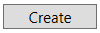 , your Revit faucet family will be created and inserted into your current Revit project.
, your Revit faucet family will be created and inserted into your current Revit project.
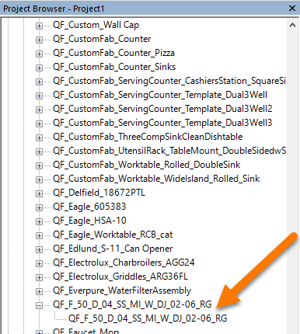
If you have a floor plan view, elevation view, or 3D view open then you will be able to place the faucet.
If you do not have a view open that allows family placement, then the faucet family will be added to your Project Browser under Families < Speciality Equipment. It will begin with QF_F.
Every family created includes the appropriate Pipe Connectors based on the Faucet Body Style.
Each family also includes the appropriate Industry Shared Parameters based on the Water Types selected.
The Water Flow parameters will be set based differently based on whether an Aerator was selected. Without an Aerator, the Flow will be set to 6.9 GPM. With an Aerator it will be set to 2.2 GPM.
The Water RI Height parameters will be set to 1' 0".
The Water Connection Height parameters will be set to the Mounting Height.
The Finish parameter will be set to either QF_Steel-Chrome-Polished or QF_Stainless-Polished.
If Hot Water is selected, the Hot Water Temperature will be set to 140°.
Every faucet family that is created will have a file size between 400kb and 950kb.
Every faucet created is compatible with the Add Plumbing Rough-Ins tool and the Add Plumbing Connection Points tool.
