When selecting a Connection Point in Settings, there is an option to create Connection Points using the Generic Annotation Creator. Connection Points are Generic Annotation families in Revit.
To access the Generic Annotation Creator, first select a Connection Point in Settings.
Creating a Connection Point
![]() Go to the Connection Point side of either the Electrical, Plumbing, or Mechanical Settings.
Go to the Connection Point side of either the Electrical, Plumbing, or Mechanical Settings.
Click the C to go to the Connection Point Placement UI.
Select a Connection Point using the ![]() button.
button.
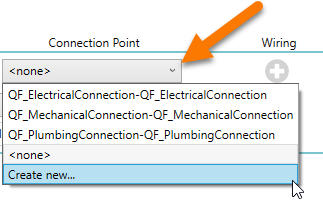 Generic Annotation families can be selected from the dropdown list.
Generic Annotation families can be selected from the dropdown list.
Select Create New... to create a Generic Annotation family to be used as a Connection Point by the Add MEP Connection Point tools.
Once you click Create New... the Generic Annotation Creator window will appear.
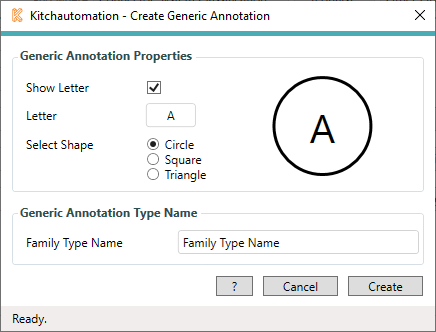
You can create your own Generic Annotation family using (3) different shapes and your choice of (1) or (2) letters in the inside of your shape.
Make your selections and to see a preview of what your Generic Annotation will look like. (not to scale)
Give your new family a unique name and click 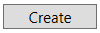 to create a Generic Annotation family and add it to your project.
to create a Generic Annotation family and add it to your project.
This newly created family will now be selectable as a Connection Point.
